Music City Mayhem participants, thank you for your interest in battling it out on-air and online while the fans and listeners choose the final five that will compete live at Marathon Music Works on Thursday, April 25, 2019 (7:00PM-11:00PM). Lightning 100 received over 400 entries this year!
In order to be considered as one of the fantastic-five band, you have to first be selected as one of the 32 bands by our panelists of judges.
You probably by now have received a text or two after submitting to the contest, so I think it’s time we share our partner in this year’s competition, EmojiOut Artist Conversations.
EmojiOut Artist Conversations is a Fan Relationship Management platform that allows you as an Artist to better connect with those that love your music, buy tickets to your shows, and purchase your merchandise or products, via text message. It’s not about apps and gimmicks. It’s about simple and straightforward communication with those that appreciate your music via a channel that is more personal and authentic, text messaging.
EmojiOut Artist Conversations has many benefits to you as an artist and more can be learned at their website emojiout.com.
As for the contest, we will be using EmojiOut Artist Conversations for a couple reasons:
- It’s a great way for you to connect with your fans about voting for you during the contest and to further engage with them outside of the contest about upcoming shows and your music.
- We will be considering the 32 bands that will compete for the 4 spots by viewing their Artist Profile on EmojiOut Artist Conversations and listening to their music.
WHAT IS AN ARTIST PROFILE ON EMOJIOUT ARTIST CONVERSATIONS & HOW DO I EDIT IT?
Your Artist Profile on EmojiOut Artist Conversations is a landing page that you can share with your fans, where they can listen to your music, signup to receive text messages from you and get access to all your social media profiles and website.
HOW DO I EDIT IT?
- Login to emojiout.com
- Please email [email protected] if you need to reset your password.
2). Click on ‘Edit Artist Profile’ button
3). Fill out band information which includes social media profiles, band logo/photo, website, and youtube video link:
4). Upload Songs that you want to share for consideration in the section to the right. (see red arrows):
5). Click ‘Update Artist Profile’ button (green button at the bottom):
6). Once your profile is updated you can view it by clicking the link found at the top of the Information section (see arrows below):
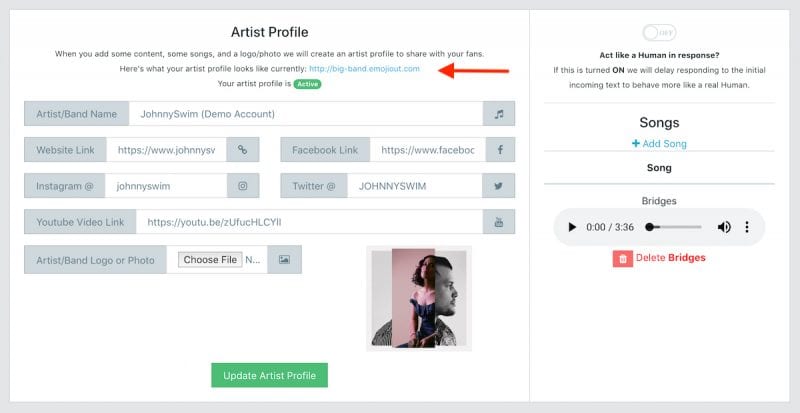
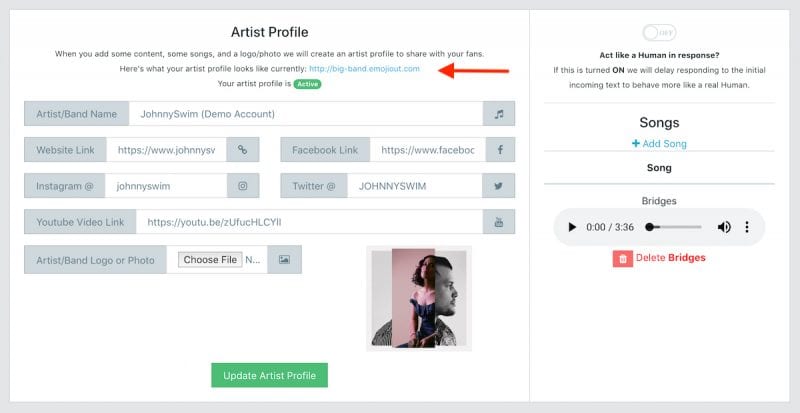
And now you’ve updated your Artist Profile and will be considered as one of the 32 Finalists. Don’t forget you can also share your profile with fans and build your fanbase even now before the contest gets underway for the next round.
1). Find your number on your Artist Conversations account dashboard.
2). Increase your Fan Count by sharing your number via your website, social media, email, or even at your shows. Collected phone numbers can be used during Music City Mayhem!
3). Edit your Artist Profile by adding exclusive music, messages, or whatever your fans.
Once again to learn more about EmojiOut Artist Conversations go to their website emojiout.com.
